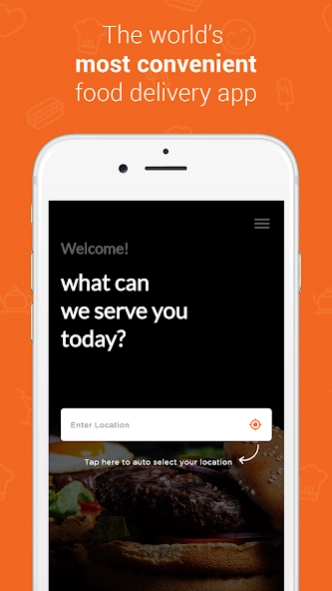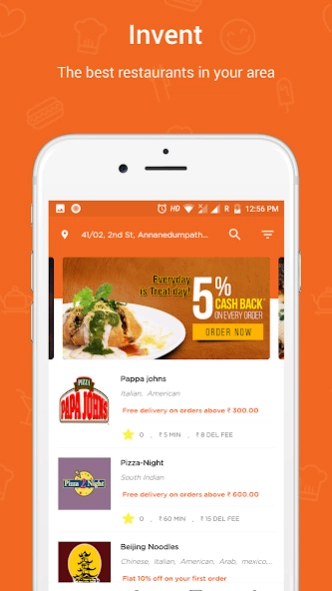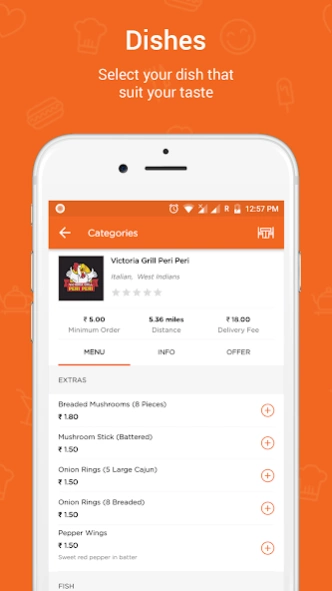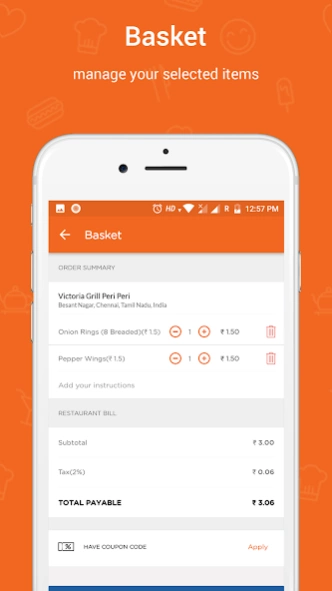Comeneat - Customer app 3.8.2
Free Version
Publisher Description
Comeneat - Customer app - Comeneat - White label food ordering app
Comeneat is an online readymade food order and takeaway system, which is keen on providing solutions for serving delicious food to your customers.
Features
1. Easy Sign up
2. Search restaurant Postcode/Google address
3. Place food via wallet, cards
4. Rewards points for orders
5. Track orders
6. Rating the restaurant
7. Book a Table
The App consists of Stripe as the default payment gateway, which can further be changed according to customers’ needs.
Note: This is a DEMO app and we provide a completely white-labelled application following your choice of name, logo, and color combination.
For more details please visit:
Website: https://www.roamsofttech.com/justeating-grubhub-eat24hours-clone-script
Email: sales@roamsoft.in
About Comeneat - Customer app
Comeneat - Customer app is a free app for Android published in the Health & Nutrition list of apps, part of Home & Hobby.
The company that develops Comeneat - Customer app is Roamsoft Technologies Pvt Ltd. The latest version released by its developer is 3.8.2.
To install Comeneat - Customer app on your Android device, just click the green Continue To App button above to start the installation process. The app is listed on our website since 2022-05-19 and was downloaded 4 times. We have already checked if the download link is safe, however for your own protection we recommend that you scan the downloaded app with your antivirus. Your antivirus may detect the Comeneat - Customer app as malware as malware if the download link to com.foodorderingsystem.app is broken.
How to install Comeneat - Customer app on your Android device:
- Click on the Continue To App button on our website. This will redirect you to Google Play.
- Once the Comeneat - Customer app is shown in the Google Play listing of your Android device, you can start its download and installation. Tap on the Install button located below the search bar and to the right of the app icon.
- A pop-up window with the permissions required by Comeneat - Customer app will be shown. Click on Accept to continue the process.
- Comeneat - Customer app will be downloaded onto your device, displaying a progress. Once the download completes, the installation will start and you'll get a notification after the installation is finished.